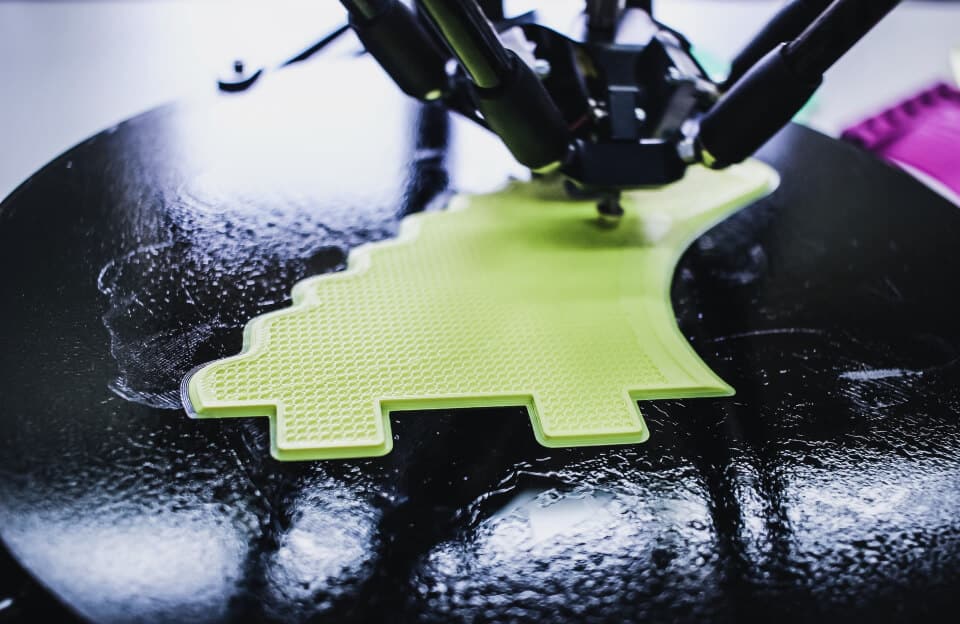Jio has revolutionized the telecom landscape in India with its affordable services and feature-packed applications. Whether you’re a new user or already familiar with Jio, mastering the MyJio app and Jio Fiber dashboard can significantly enhance your experience.
Let’s dive into some pro tips that’ll help you get the most out of these services.
## Master the MyJio app and Jio Fiber dashboard
### How to log in to your Jio Fiber account with ease
Getting started with your Jio Fiber account is straightforward:
1. Download the MyJio App from Google Play Store (Android) or App Store (iOS)
2. Open the app and tap on the JioFiber option
3. Enter your registered mobile number, Service ID, or fixed line number
4. Click “Generate OTP” and enter the code sent to your registered mobile
5. You’re in!
Already a MyJio user?
You can link your JioFiber account to your existing Jio service by simply tapping on ‘Link New Account’.
### Features to explore after MyJio app download
Once you’ve downloaded the MyJio app, you’ll discover it’s much more than just a billing portal:
• **Comprehensive Service Management**: Control all your Jio services across telecom, entertainment, and finance in one place
• **WiFi Control Center**: Manage your Fiber WiFi names, passwords, and see all connected devices
• **Entertainment Hub**: Access over 45 million songs, movies, shows, and news in 10+ languages [Apple App Store]
• **Payments & Finance**: Set up JioAutoPay for hassle-free billing and manage UPI, IMPS & NEFT transactions
• **Customer Support**: Get help through JioCare’s live chat, troubleshooting guides, and FAQs
### Steps to control your Jio Fiber settings from the app
Take charge of your home internet experience:
1. Open the MyJio app and select your JioFiber account
2. Tap on “Manage” or “Settings” section
3. Here you can:
• Change your WiFi name and password
• View all connected devices and block unwanted ones
• Check bandwidth usage statistics
• Reboot your router remotely if needed
## Conclusion
The MyJio app puts powerful control of your Jio Fiber connection right at your fingertips. By mastering these features, you’ll save time, customize your experience, and get the most value from your Jio services.
## FAQs
### How do I fix Jio Fiber login problems on the MyJio app?
Try clearing the app cache, ensuring you have a stable internet connection, or reinstalling the app. If problems persist, try logging in via the web portal or contact JioCare support.
### Is the MyJio app download different for iOS and Android?
The app functions similarly on both platforms, but the interface may vary slightly. Download it directly from your device’s official app store for the best experience.
### What features can I control via Jio Fiber on MyJio?
You can manage WiFi settings, monitor connected devices, track usage, pay bills, upgrade plans, and access entertainment services all from the app.
### Why can’t I see my Jio Fiber details in the MyJio app?
Ensure you’re logged in with the same mobile number registered with your Jio Fiber account.
If still not visible, try the “Link New Account” option to connect your services.
### How do I reconnect if I’m logged out of MyJio on Jio Fiber?
Simply reopen the app, select JioFiber, enter your registered number, and complete the OTP verification process to regain access.